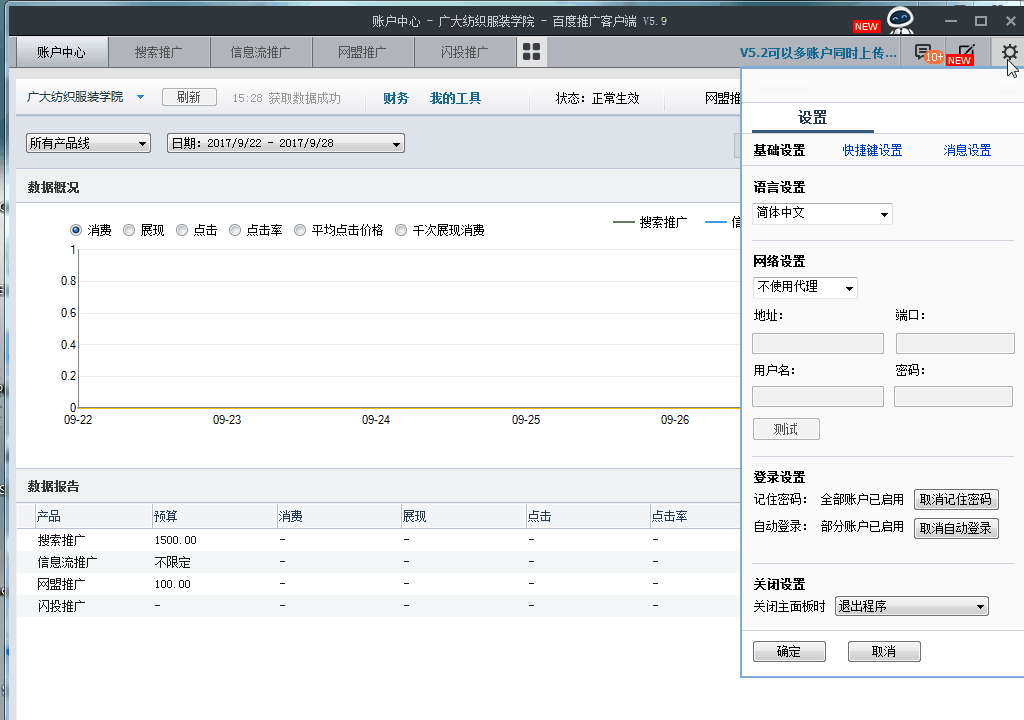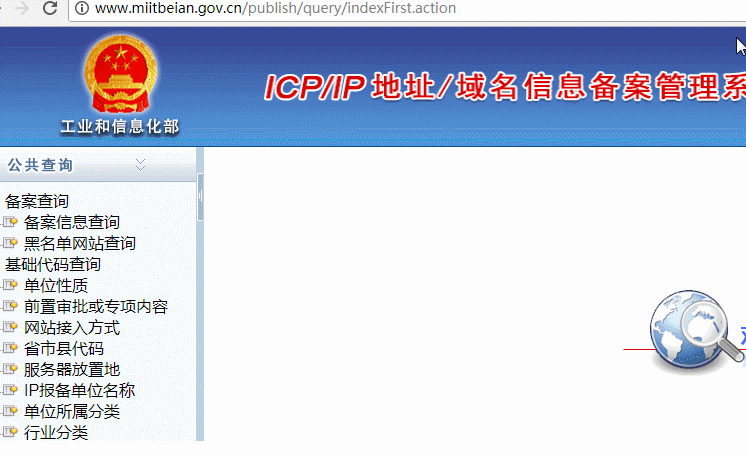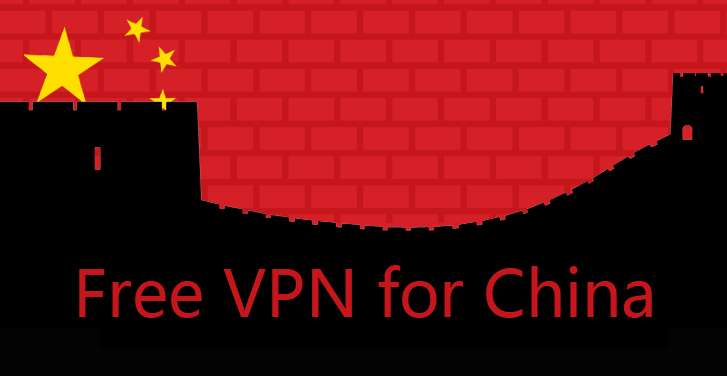SEO Tool: Baidu Organic Rank Tracker
Aizhan SEO tool is free to use, we use it to track baidu organic search ranking. We have talked about track paid ads before. Today we will show you how to track the ranking from organic search result. It has many other useful functions that helps dig into SEO data, we will try to cover the frequently used SEO tool in future.
Click to download
Please contact us if you need help to registering a free account.
Pros and Cons
User friendly. And fast, even when it runs on an US VPN. In addition, It has seperated baidu PC and mobile.
Only Chinese version. When we want track the ranking for a list of keywords, we can’t choose location. Afterall, the result from different location is a little different.
Tracking for bulk keywords
After you did something for SEO, we want to see it is how impact on the ranking. e.g.: we keep writting new content for a while; we have built some links in the past month…Most of our SEO client would ask for a ranking report when we deliver the order. Actually, we would let you know how to do it yourself. It is so easy:
Select the green button, this is the tool that helps us tracking organic result simply for many keywords.
It can track rankings for sogou, 360 as well. We take baidu mobile as example as it brings in more than 70% traffic now for many industries. Please leave all the options in default since we want to keep this step simple. You can import the websites and keywords that you want to track from a txt file, or simply copy and paste to the blank area.
Export it and use excel to manage it. Click on the 2nd blue button of the first line.
Tracking a particular keyword from a specific location
This is quite useful for our client, because many of them are not in China. Instead of using a VPN, the software allow you to check the ranking for different locations in China. However, we can only check one by one manually. Please note that it shows PC result only.
Choose the red button on the botton, you will open the GEO-ranking tool.
Choose a location from the list, fill in the keyword and website that you want to check: